oXygen
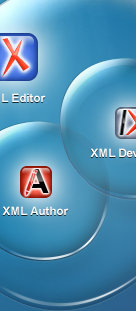
The EXPath oXygen addon repository is here. It contains all the EXPath-related plugins for oXygen. In order to use it:
- go to "Help > Manage addons" in oXygen
- click on the link at the top to the addon preference page
- add a new site using this url
- back into the addon manager, install the plugins you want
You might see an old warning message before installation that the plugin is not signed. You can ignore it (unless you want to only install signed plugins, of course). Installing or uninstalling plugins requires restarting oXygen to take effect.

